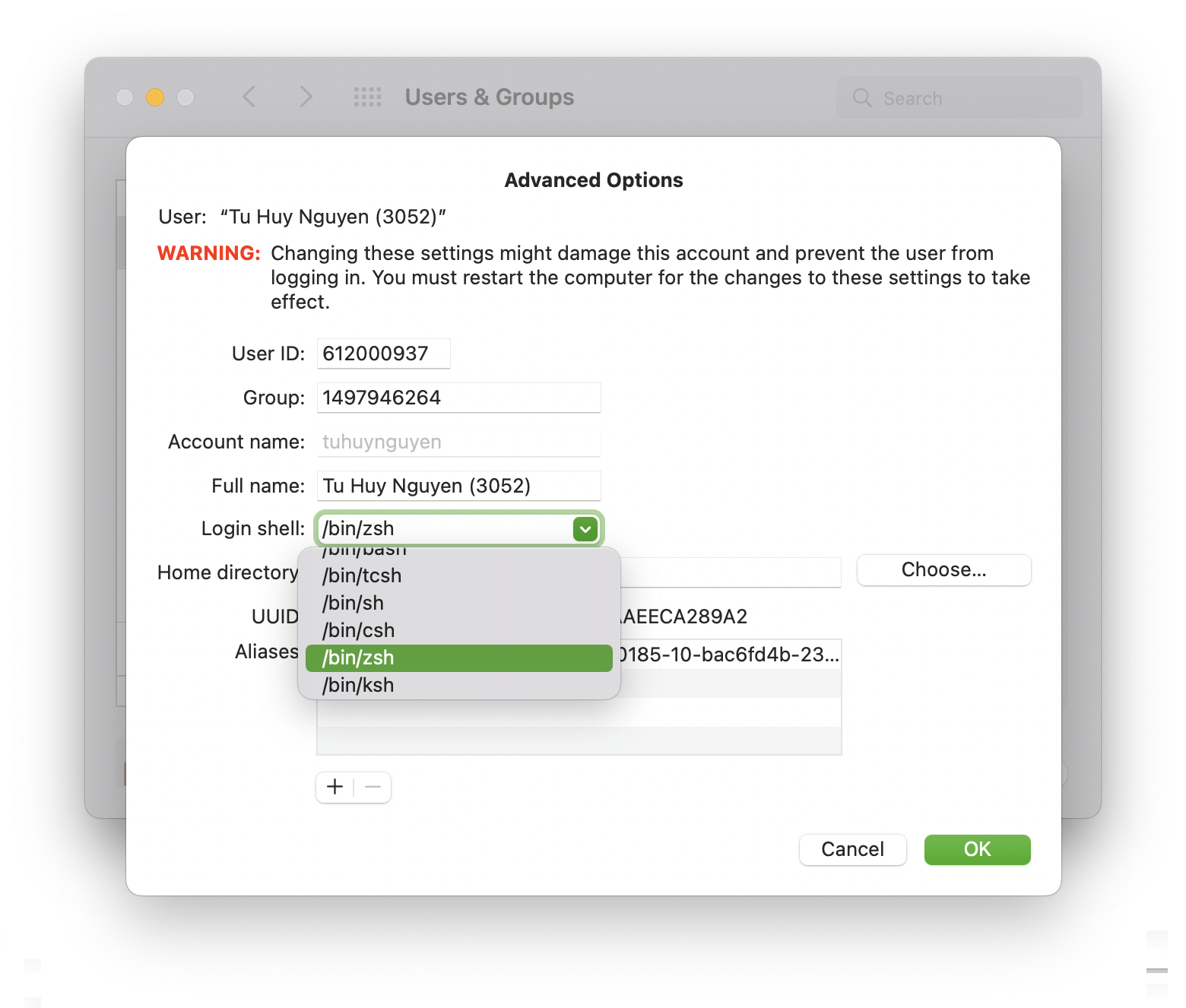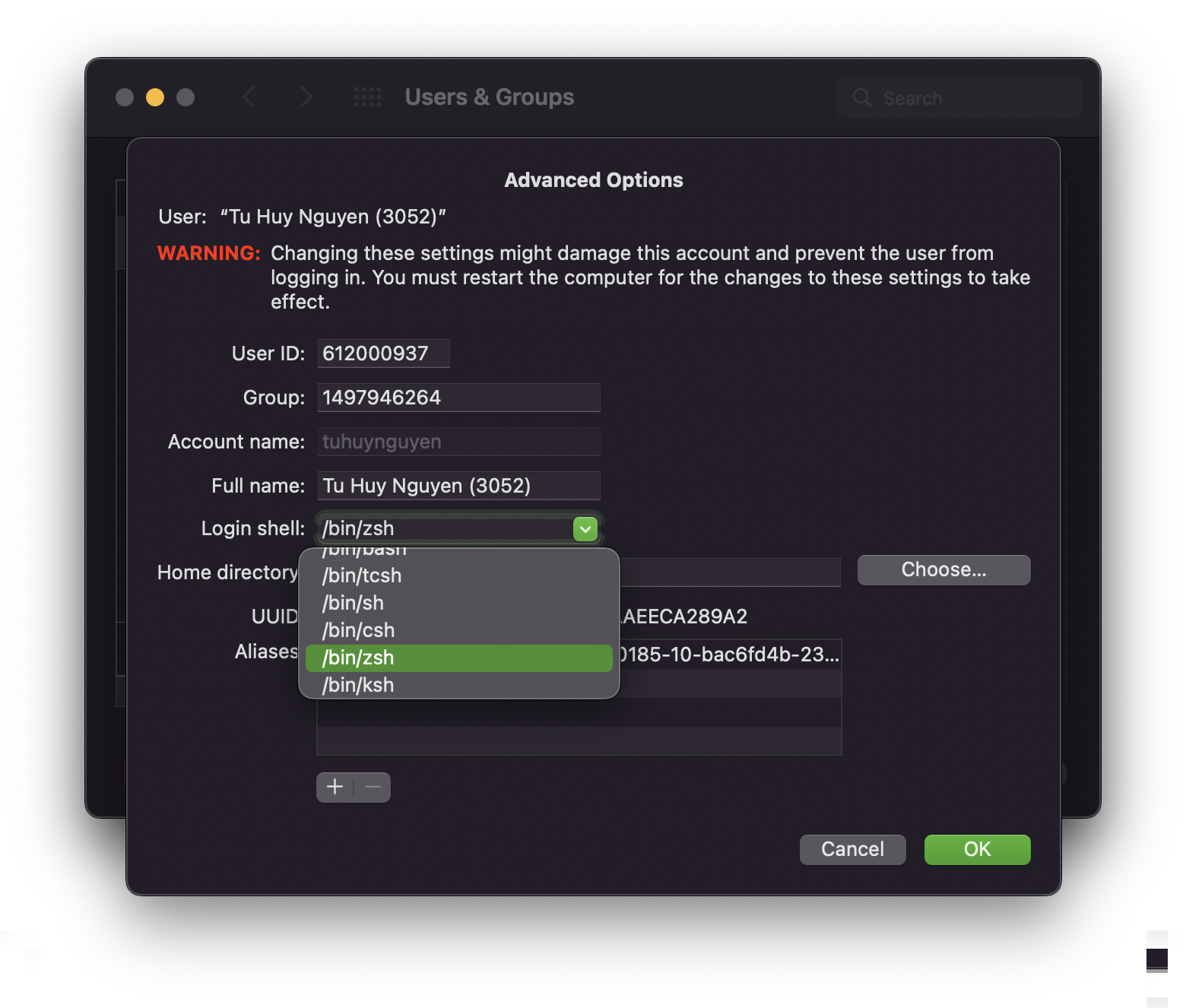Intro to shell
Things you've done in shell could be permanent. There's no undelete or undo.
What is shell?
It runs programs by typing command. A command line is a text based UI.
Bash and Zsh (Z Shell) are popular shells. Bash is most popular, while Zsh is default on Mac since Catalina.
Other shells are: sh, ksh, csh, tcsh, etc.
Windows uses cmd & Powershell, but you can install Linux subsystems and run bash/zsh.
Where are they?
Usually, you don't start the shell directly but run through a terminal emulator to help with fonts, colors, keystrokes, etc. (since shell is mostly limited to text).
The text you see when you start the shell is called the prompt. E.g.:
N9TJYJCTVY:~ tuhuynguyen$
Usually, it will show current username, hostname and working directory.
Checking
Bash starts with $:
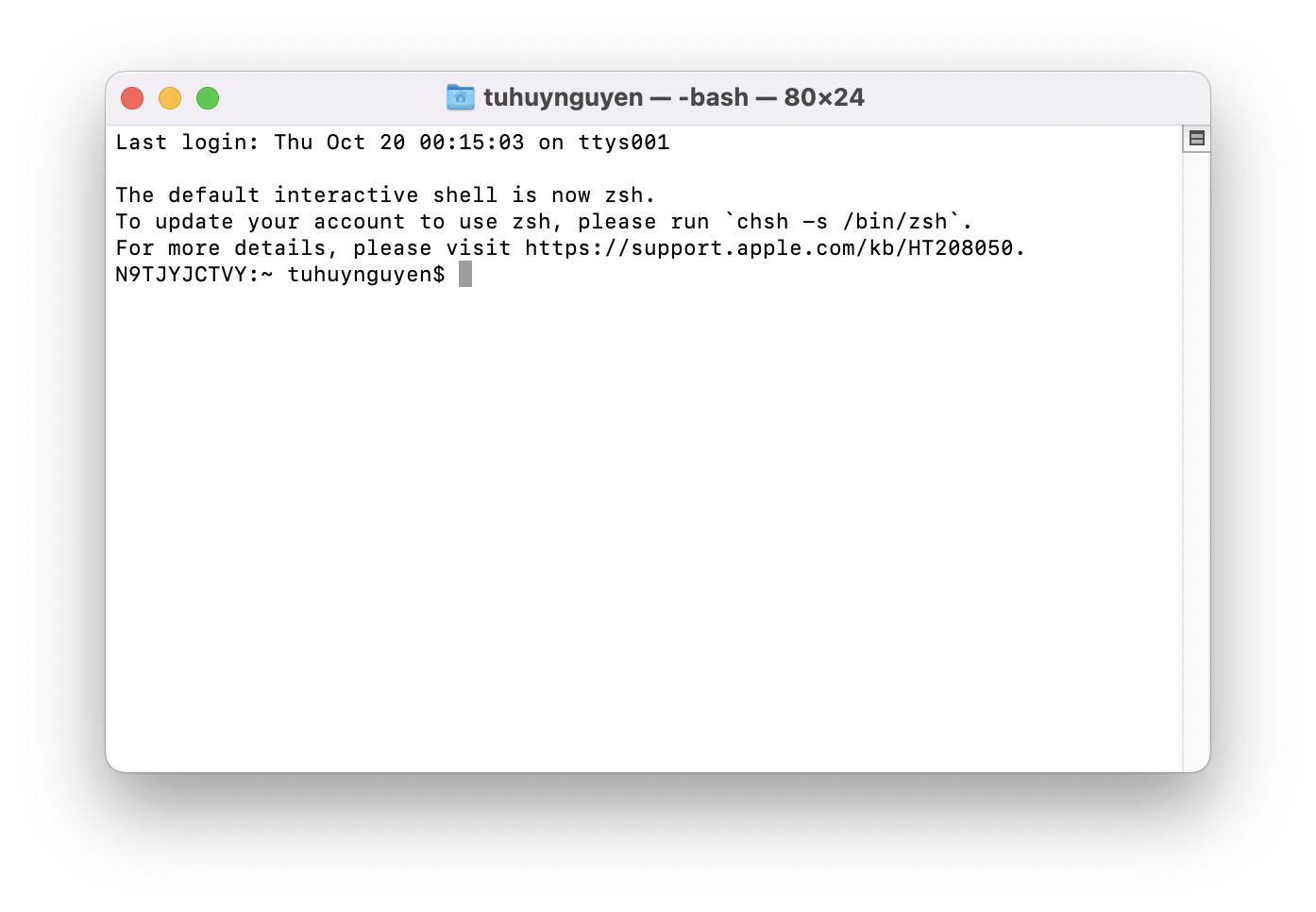
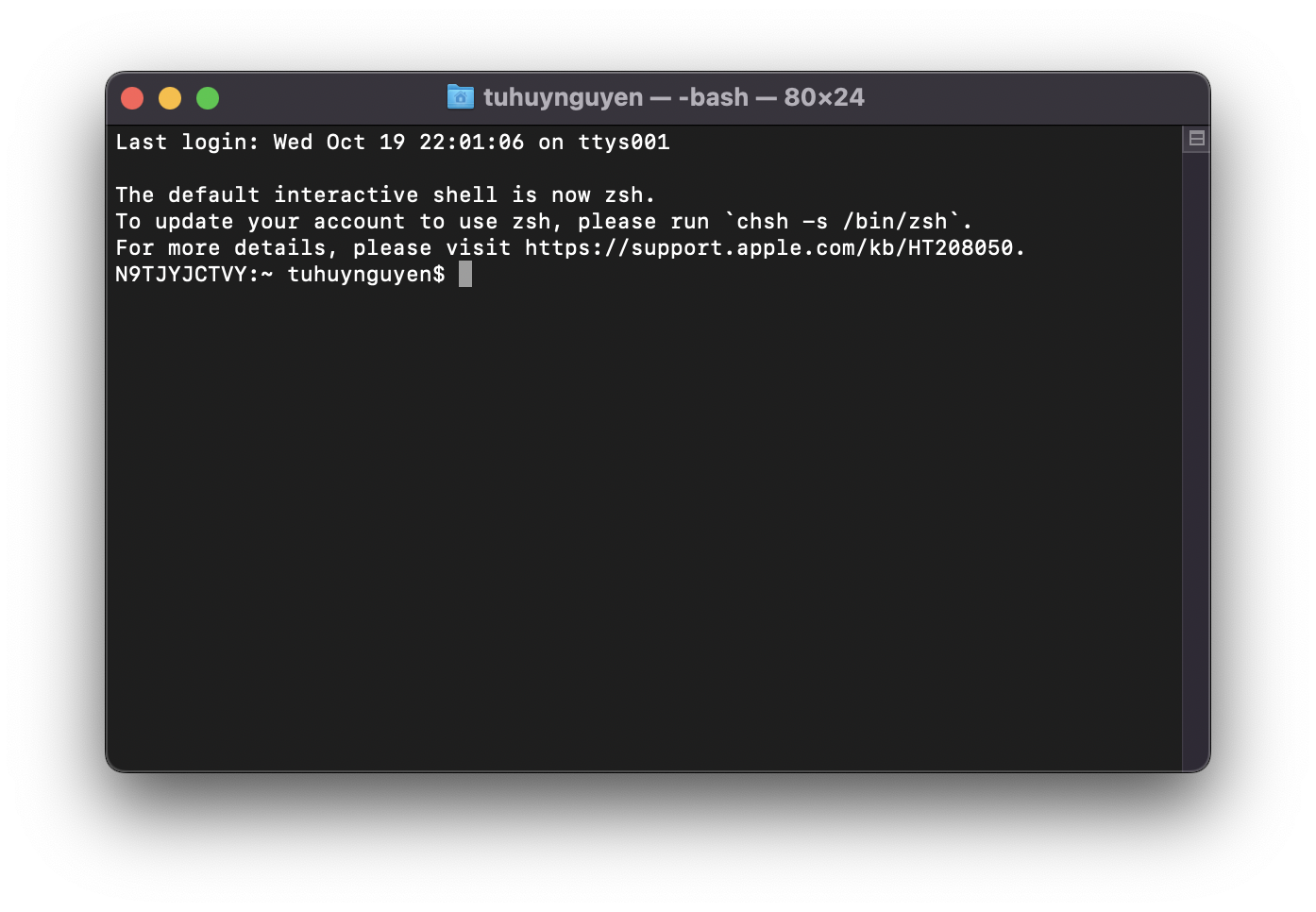
While zsh starts with %:
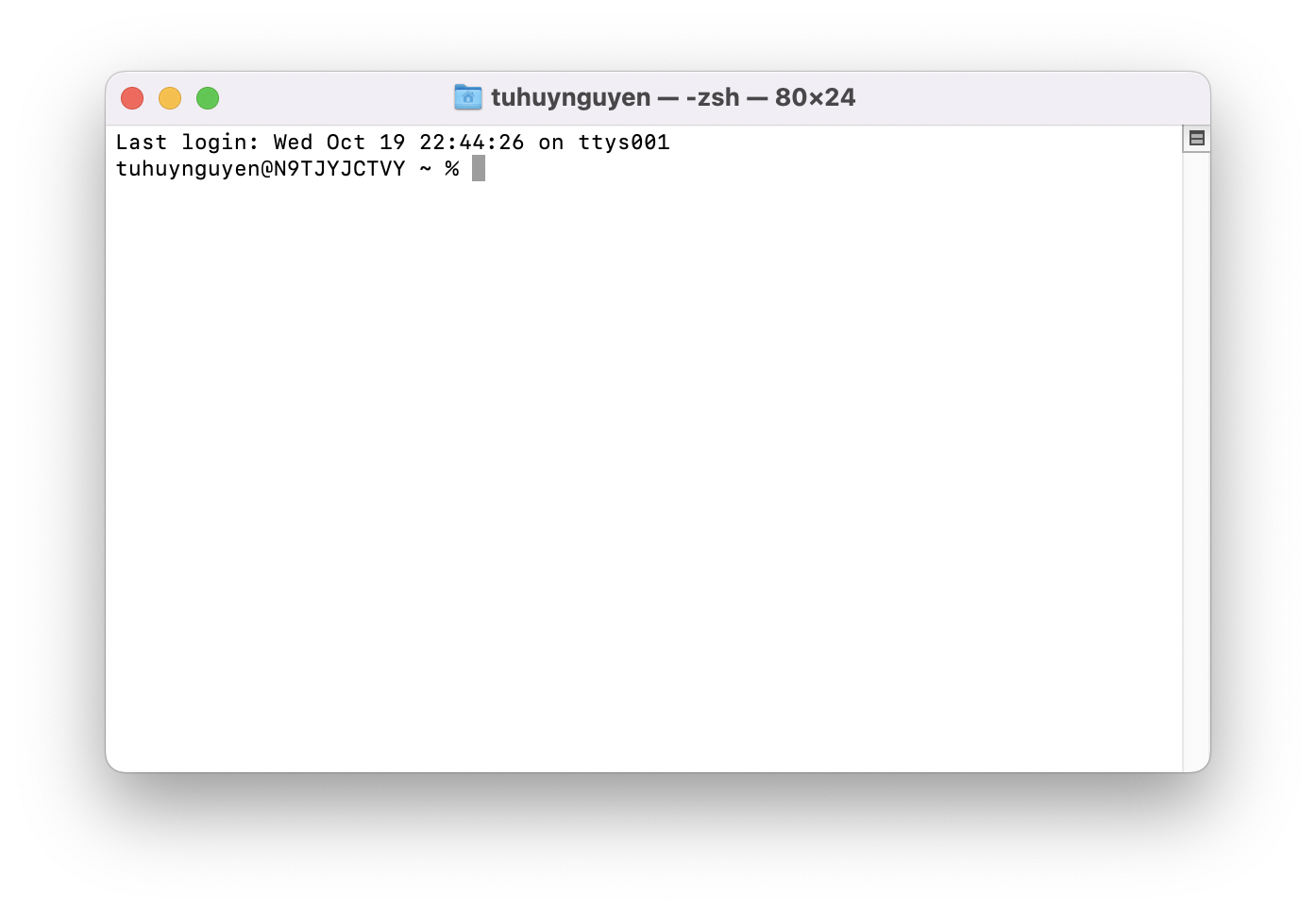
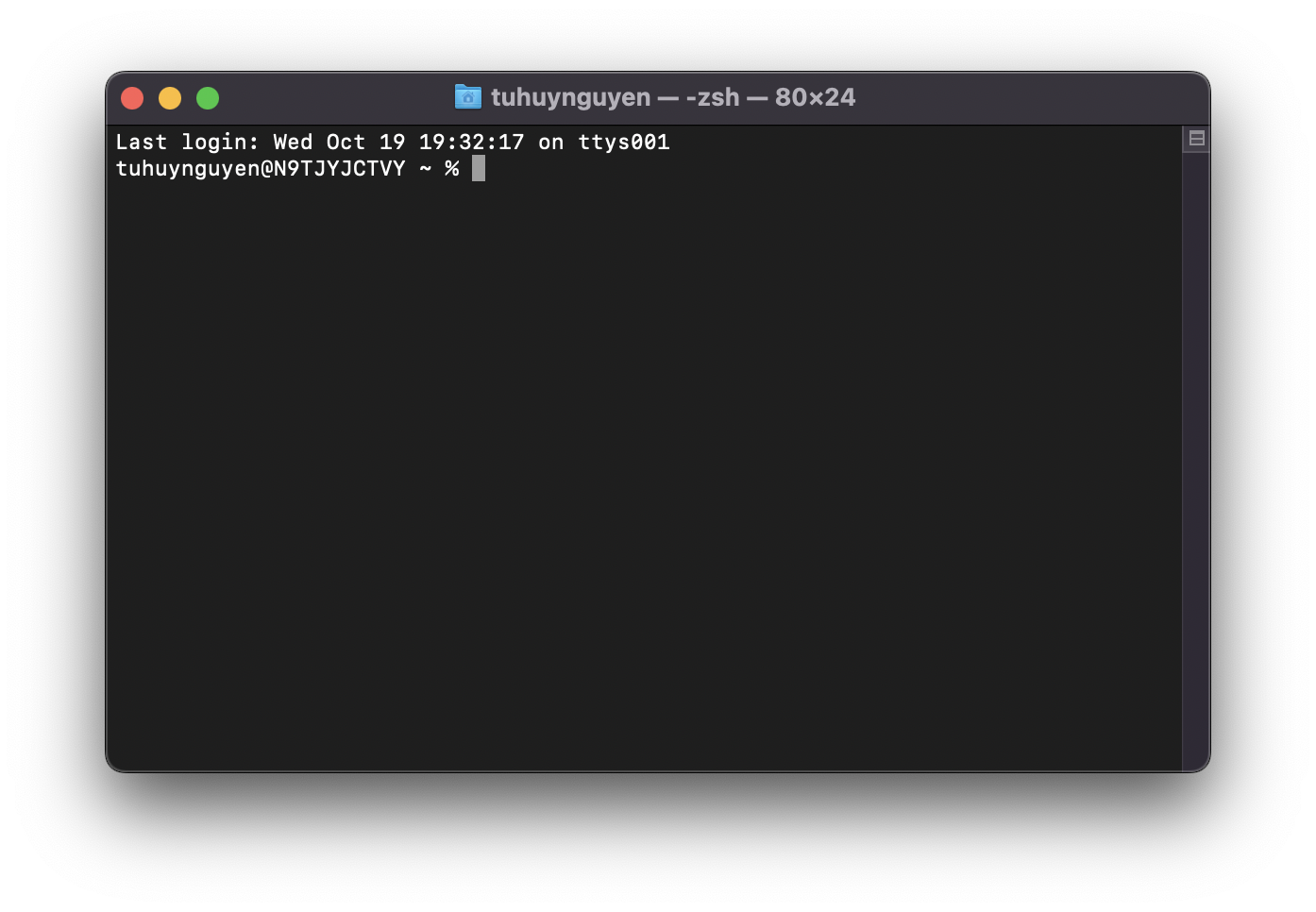
To change you terminal type, go to System Preferences > Users & Groups. Then right-click on your user account > Advanced Options.
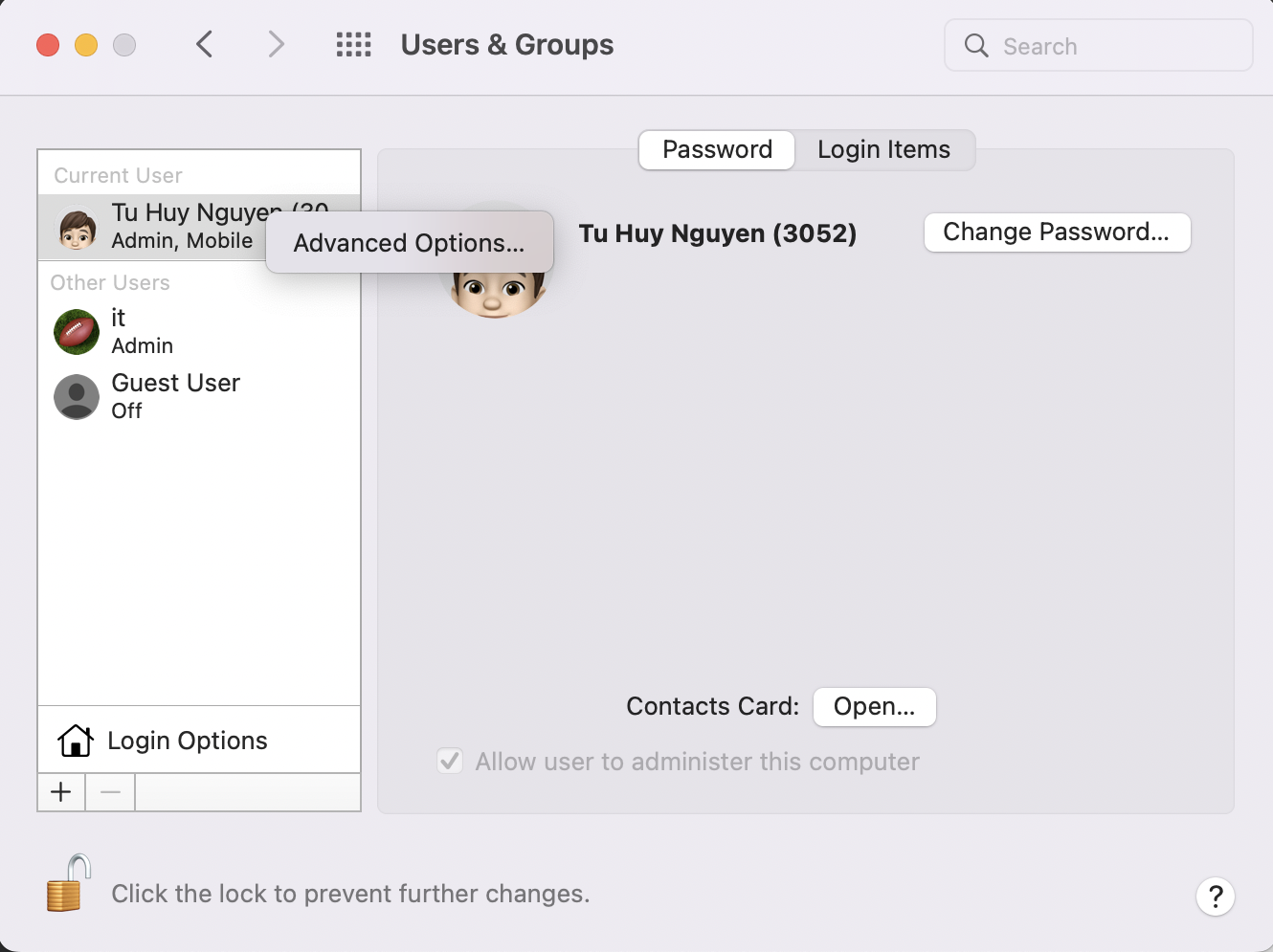
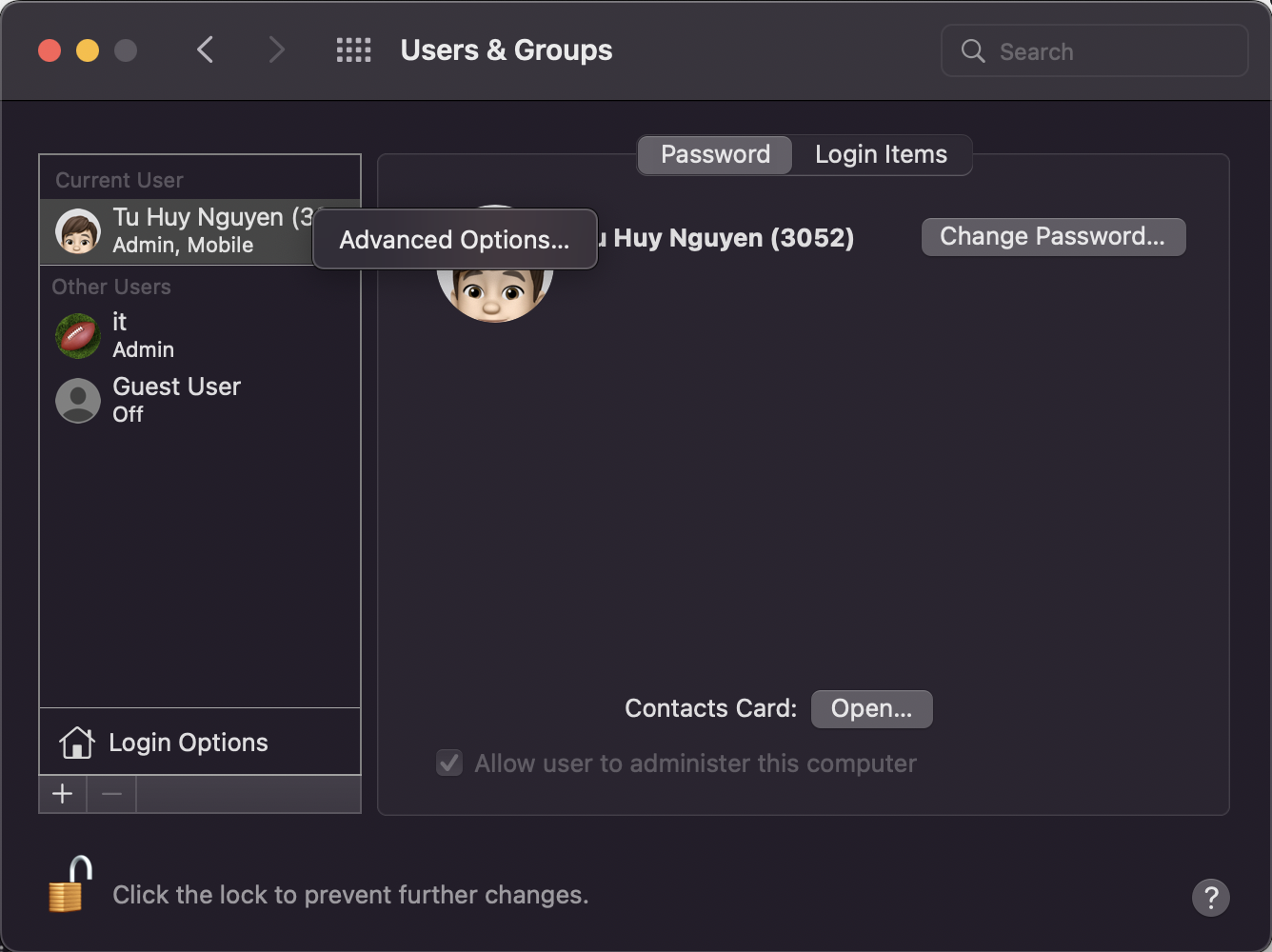
Choose your prefer shell and click OK: